How to Control Any Windows Computer on Your Network - The RemoteLance Tutorial
Whether you're a business administrator or an individual seeking more control over their home network, being able to access and operate your computers remotely can make a huge difference when it comes to productivity. In this guide, you will learn how to access any remote Windows computer on your network. Setup takes seconds and remote connections will be persistent.
Begin by downloading the RemoteLance console app from our website. For a full guide on using this software, check out our How-To video here:
After you've installed RemoteLance, open the RemoteLance-Server program on every computer you would like to access remotely. The server will run in the background and can be terminated through a client program. After opening the server file on your remote computers, start the client program on a PC you wish to use as a controller for the others. When first opened, the client application will prompt you for a product key. You can find this product key in your email after downloading RemoteLance. Copy and paste the key into the prompt and press enter to activate the program.
Once activated, you may connect to any computer on your network running the RemoteLance server. Just type it's local IP address (preferably IPv4) and you should form a connection within seconds. Type 'help' after connecting to get a list of commands.
To make a connection with any remote computer persistent type 'startup'. This will copy the server program to the remote user's startup location so that it will execute every time the computer is started.
To remotely encrypt files or directories type 'encrypt'. This will send a series of prompts asking you for custom information so you can safely encrypt particular files. Decryption is as simple as using the 'decrypt' command which sends a similar panel of prompts.
To permanently kill a running server on a remote computer (until the server program is re-opened), connect to that computer and use the 'terminate' or 'kill' command.



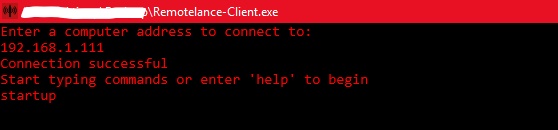





Queen Casino: All the information on how to win at the top online casino
ReplyDeleteIf you are new to casino 온카지노 gambling, it's very クイーンカジノ good. Queen Casino is カジノ シークレット a great place for playing and gaming. Read about all this